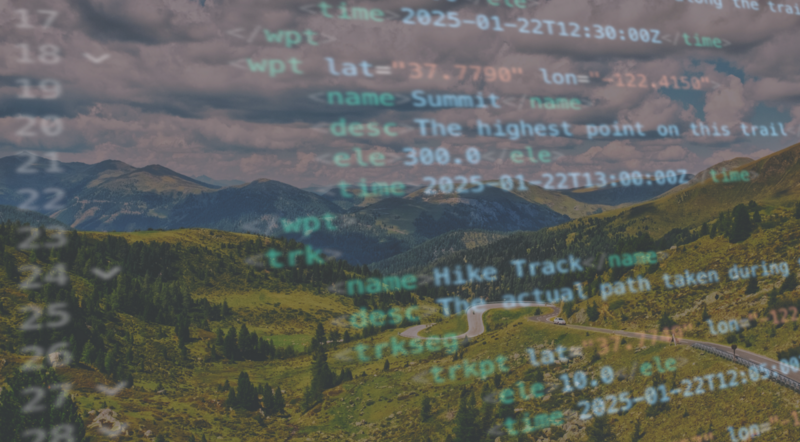
If you are new to outdoor activities like hiking, cycling, or running, you might have heard about GPX files. These files are an essential tool for outdoor enthusiasts, helping you navigate trails, share routes, and plan your adventures with ease. In this article we will explain in simple terms what GPX files are, how they work, and why they’re so useful.
Exploring the Basics of GPX files
A GPX file (short for GPS Exchange Format) is a type of file designed to store GPS data. It was created to enable seamless sharing of location-based data between devices and applications. GPX files use the XML markup language, which makes them both human-readable and compatible with a wide range of software. This flexibility is why GPX files have become the go-to format for outdoor activities.
The power of GPX files lies in their simplicity and functionality — they can store precise details about routes, tracks, and waypoints, and can be opened with various applications, which makes GPX files indispensable for outdoor enthusiasts. Applications like GPX Viewer, GPX Viewer PRO or Trackbook display data from a GPX file graphically on a map.
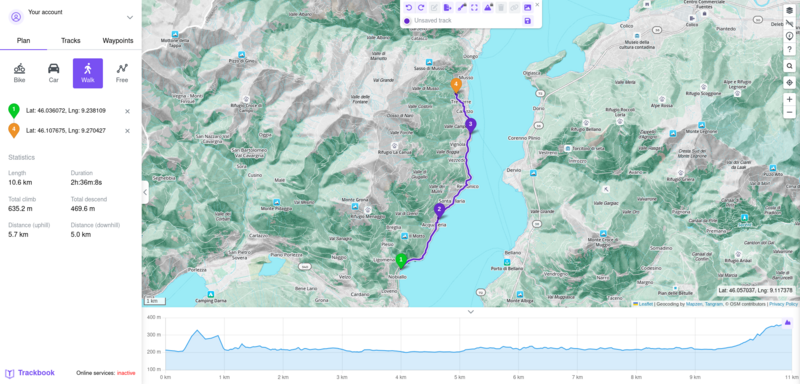
What type of data does a GPX file contain?
GPX files typically include three main types of data:
- Route (marked with <rte> tags): is an ordered list of routepoints (<rtept>) leading to a destination that represent a planned journey.
- Track (marked with <trk> tags): is an ordered list of trackpoints (<trkpt>) that represent a path tat someone has already completed, tracks may include additional data about that journey like speed and time.
- Waypoint (marked with <wpt> tags): represent a specific point, point of interest, or named feature on a map. A waipoint is in fact independent from your track or route and can be placed anywhere on a map.
GPX files also contain information about the creator of the file. Tracks, routes and waypoints may have not only names, but also descriptions and information about track/route color or waypoint icon. This added information enhances usability of GPX files and customization options.
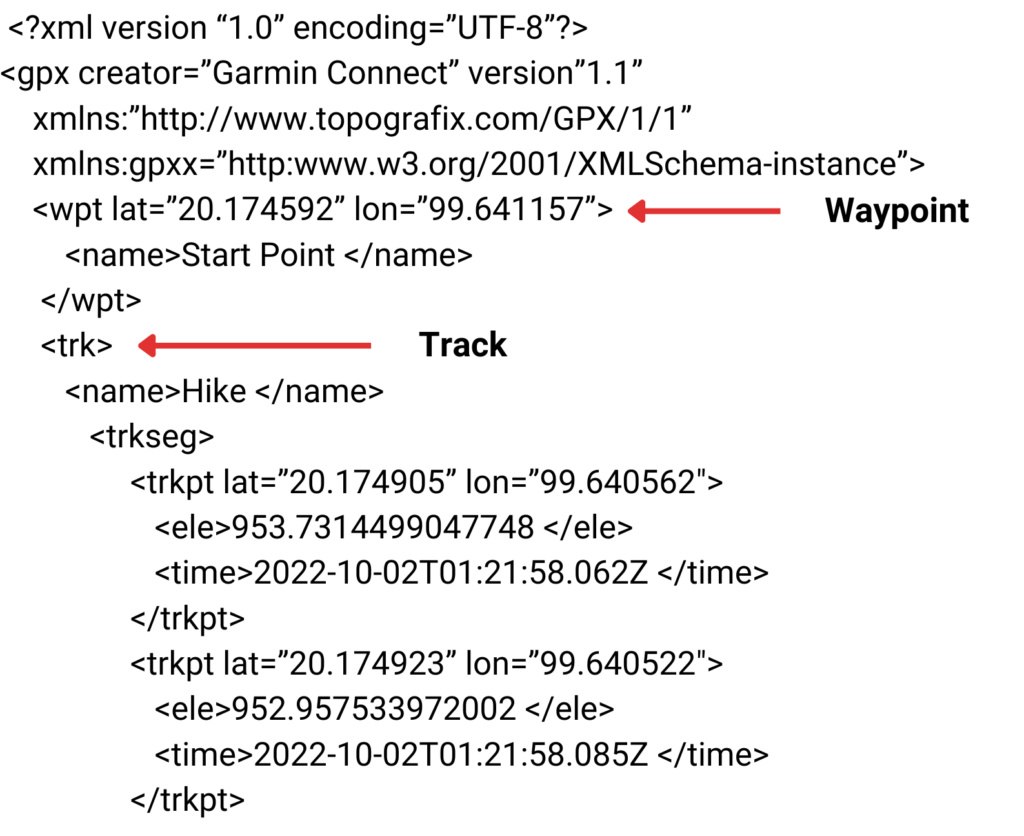
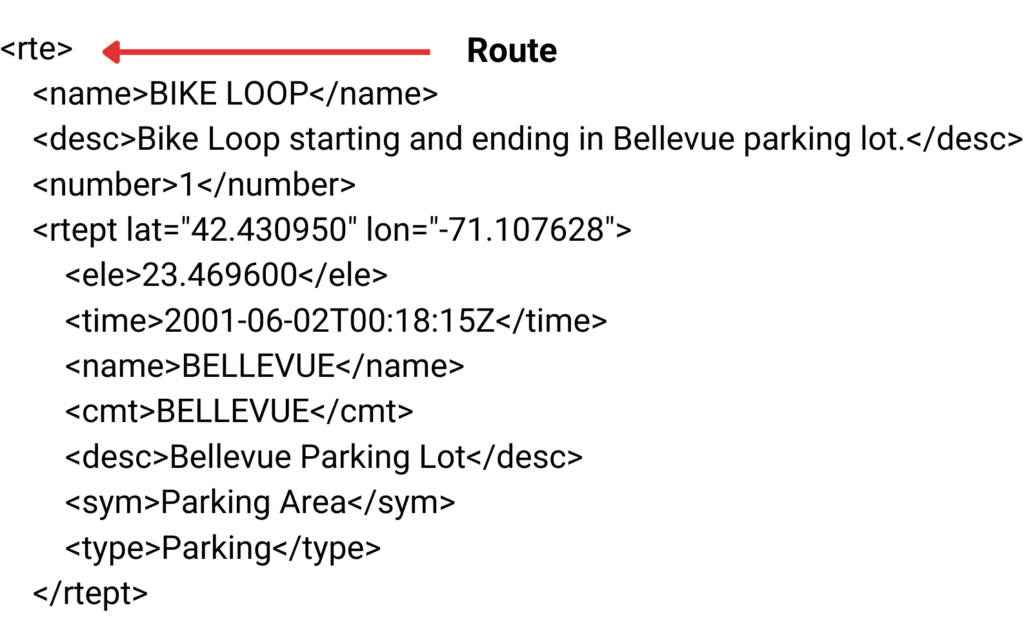
Editing GPX files
Important thing for users is that they can not only view data from their GPX file, but also edit this data if you want to add some new points to your map or change the existing ones. You can even open a GPX file with a text editor, which can be useful for advanced users who know exactly what they need to change in their file, for example to fix some mistake. However, the easiest way to edit your file or even create a new GPX file is using applications like Trackbook or GPX Viewer PRO that display your data and changes on a map.
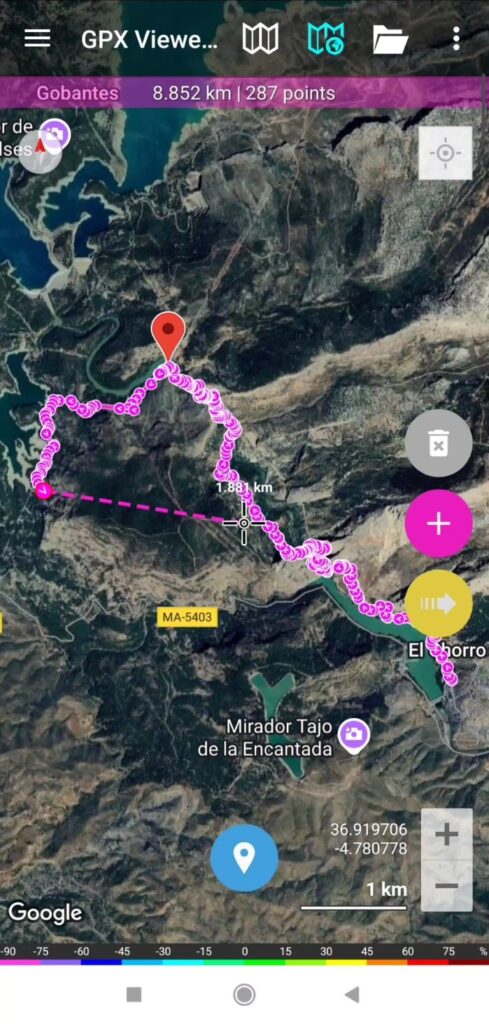
Now when you know what a GPX file is, you may wonder, where can you get them? You’ll often find GPX files available for download on hiking websites, cycling forums, and route-sharing platforms. Once downloaded, these files can be opened with navigation tools to help guide you through your journey.
To put it simply, a GPX file is like a personalized guide for your outdoor adventures. It contains everything you need to navigate a trail confidently, from the route and its elevation changes to points of interest along the way. And because GPX files can be easily shared, they’re a great way to exchange trail recommendations or discover new routes others have mapped out.
Check these links if you want to learn more details about GPX files:


