
When you are heading out for a hiking or cycling trip, GPX Viewer PRO is the tool you rely on for accurate navigation. It helps you stay on track even in remote areas with no signal. But a great outdoor adventure isn’t just about finding your way from A to B. The experience also depends on how well you prepare, where you sleep, what you discover along the trail, and how you connect with the world around you.
To help with all that, here are four mobile apps that pair perfectly with GPX Viewer PRO. They each serve a different purpose: packing, camping, nature observation, and stargazing.
PackPoint: Smarter packing, less stress (iOS, Android)
Packing for an outdoor trip can be surprisingly tricky. What if the weather changes? What gear will you need for your activities? PackPoint helps take the guesswork out of it. You tell it where you’re going, how long you’ll be gone, and what kind of activities you’ll be doing. Based on that, it builds a tailored packing list, even checking the forecast for your destination. You can also add custom items to your packing list. Use PackPoint before you hit the trail, and you are far less likely to forget that headlamp or first aid kit.

Campercontact: Find campsites along your route (iOS, Android)
For multi-day outdoor trips, figuring out where to sleep is just as important as planning the route itself. Campercontact is an excellent tool to help you plan overnight stays. With over 40,000 locations across Europe and beyond, the app helps travelers discover reliable campervan stops, motorhome parking spots, and traditional campgrounds with detailed user reviews and photos to guide your choice.
Although Campercontact is especially popular among van-lifers and RV travelers, many of the listed sites are also suitable for tent campers and cyclists looking for an easy place to pitch a tent for the night. Together with GPX Viewer PRO, it helps build a full itinerary: trails by day, cozy campsites by night.
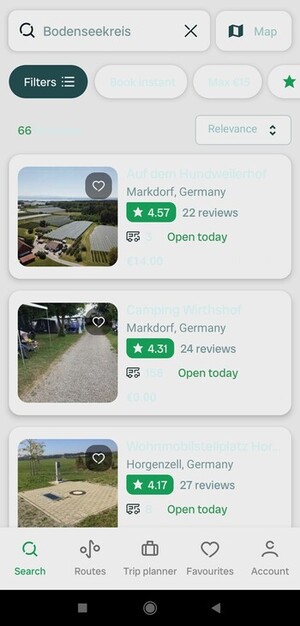
iNaturalist: Learn about the nature around you (iOS, Android)
Hiking or biking through wild landscapes often brings unexpected moments: strange flowers, birds you’ve never seen, or unusual mushrooms peeking through the forest floor. With iNaturalist, you can identify and document the things you find.
Just snap a photo, and the app suggests what species you are looking at. You can save your findings, learn more about the local ecosystem, and even contribute to scientific research. It’s a great way to stay curious while on the trail. Using iNaturalist alongside GPX Viewer PRO adds a meaningful layer to your trip: not just where you went, but what you discovered along the way.

Sky Map: Stargazing made simple (Android)
After a long day outdoors, a quiet night under the stars is one of the best ways to unwind. Sky Map turns your phone into a handheld planetarium. Just point your device at the sky, and it shows you what you’re looking at: constellations, planets, stars, and more. It’s lightweight, works offline, and doesn’t require any setup. Use Sky Map to add a bit of wonder to your evening.
- Instantly identify stars and constellations
- Explore the sky in real time or simulate different dates
- Works offline, perfect for remote campsites
While GPX Viewer PRO helps you explore the world below your feet, Sky Map opens up the one above.

Imagine you are planning a multi-day hike. You open PackPoint to build your packing list and avoid the usual last-minute stress. Then you browse The Campercontact to choose and save the best campsites near your route. As you hit the trail, GPX Viewer PRO keeps you on the trail. Along the way, iNaturalist helps you name the bird you hear and the wildflowers in bloom. And at night, Sky Map helps you recognize constellations overhead. Each of these apps supports a different part of your outdoor experience. When used together, they make your trip more comfortable, interesting, and memorable.
Do you have any favorite apps that you use together with GPX Viewer PRO? Share them with us in the comments!


