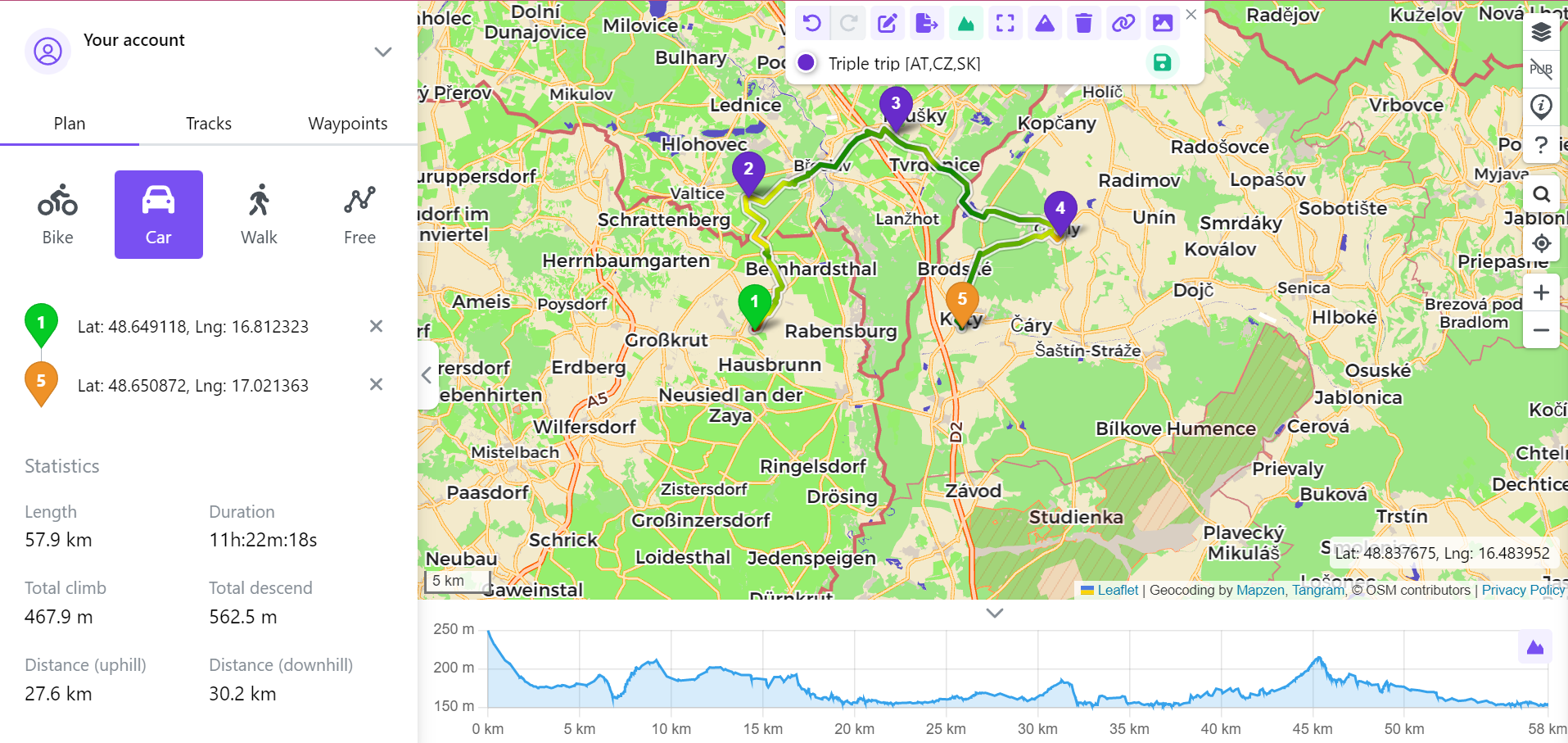Did you ever experience unexpected hills or unsuitable roads during your cycling trips? With our web application Trackbook, which was developed in order to complement the functionality of GPX Viewer, you can now plan your cycling trails faster and more effectively. Instead of spending hours trying to avoid big ups and downs, simply let Trackbook do the work for you. Our bike mode allows you to specify the type of bike you’re using and the maximum percentage of climb you’re comfortable with. As a result, you can spend less time planning and more time enjoying your ride.
Here are the steps how to customize your cycling trail with Trackbook:
1. Login to Trackbook. Logged in users can create, save and edit tracks as well as synchronize created tracks with GPX Viewer and GPX Viewer PRO. If you don’t have a Trackbook account yet, you first need to register.
2. Choose your bike type. In the left part of the screen you will see the menu. Track planner is selected by default, it has planning modes for cycling, going by car, walking and free mode. When bike mode is active, Trackbook allows you to select the type of bike you’ll be riding: city bike, road bike, cross bike, or mountain bike. This ensures that the suggested routes are suitable for your bike, making your ride more comfortable and safe.
3. Set your climb preferences. Do you prefer a relaxing ride with minimal climbs, or are you up for a challenging route with some hills? You can specify your preferences by setting climb difference:
- If you set the allowed percentage of climb to 0%, Trackbook will create the route with minimum climb even if it not the shortest route to your destination.
- Setting the allowed percentage of climb to 50% indicates that you are comfortable with some elevation changes but want to avoid steep climbs. This way, the route may include gentle hills, bypassing more difficult ascents.
- Allowed percentage of climb set to 100% means that Trackbook will look for the shortest route to your destination, even if it includes big ups.

Let’s see some examples. If you are planning a leisurely ride and prefer to avoid hills, set the allowed climb to 0%. Trackbook will find a flattest possible route, perfect for easy pedaling.
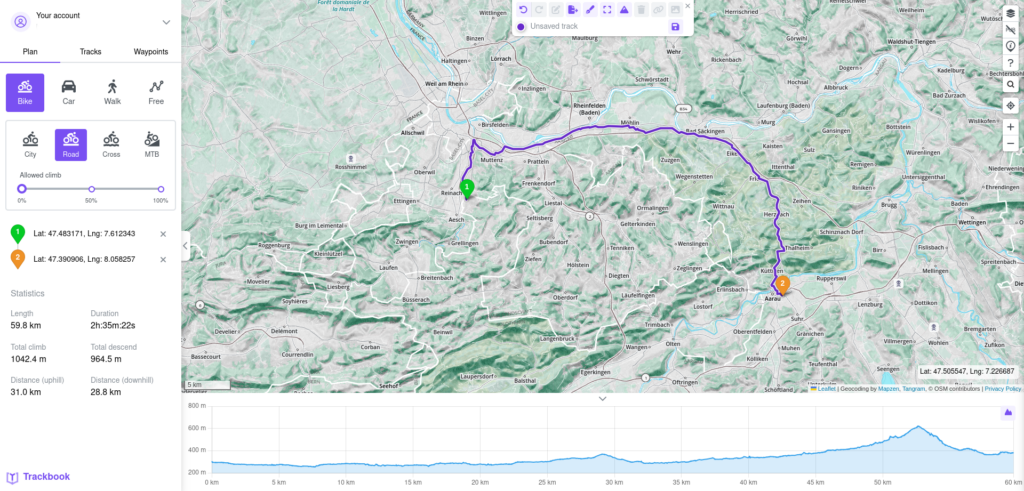
If you are comfortable with some elevation changes during your ride, set allowed climb to 50%. Now the route starts with the same flat part as on the previous picture, but after a while it starts slowly going up the hill.
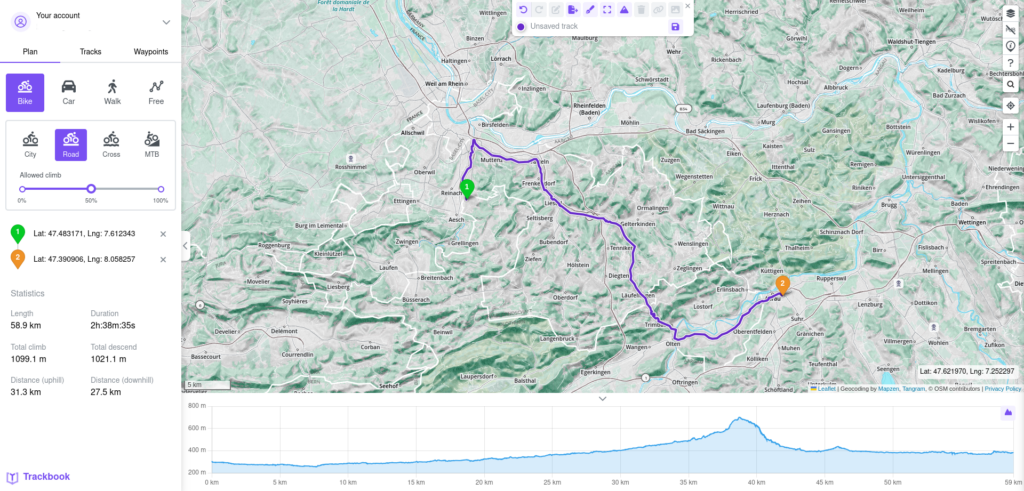
Another case is if you don’t mind challenging trails. Set the allowed climb to 100% to let Trackbook know about your expectations from the track. And it will find the shortest route that starts going through hills from the begining, providing an exciting and rewarding ride.
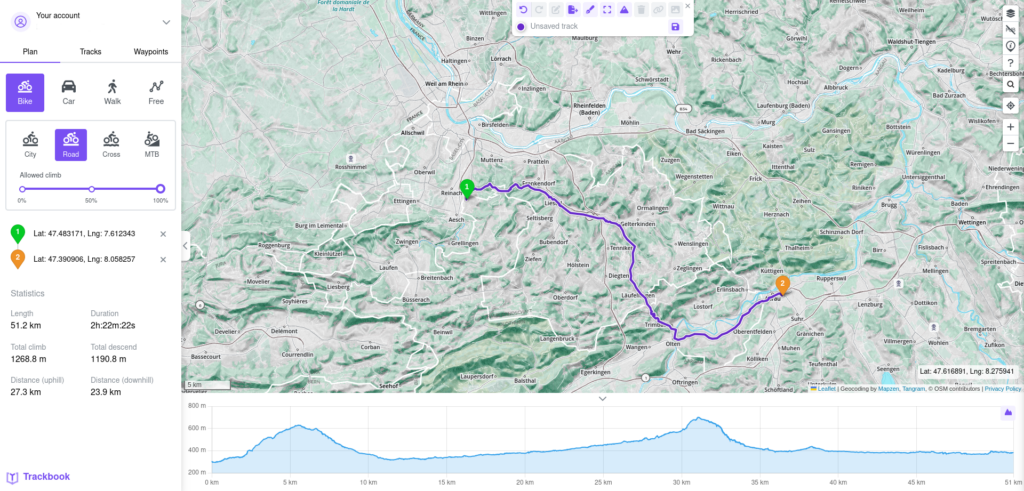
Start planning your next ride with Trackbook and discover the freedom of customized cycling routes tailored just for you. After you created the track for your next adventure, don’t forget to synchronize with GPX Viewer to get your new track to the app. Now, you are ready for your next trip, happy cycling 🚴♂️