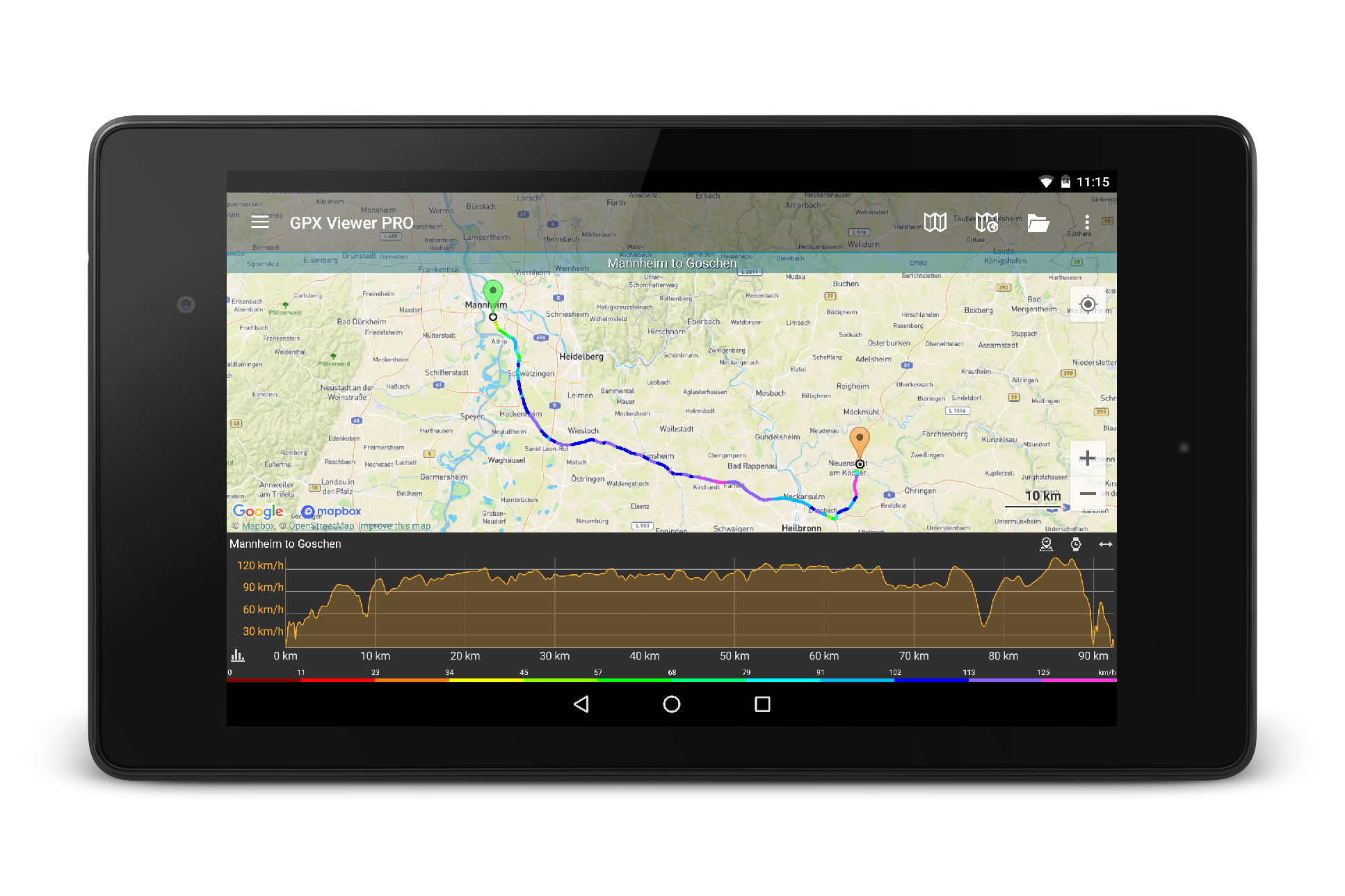In this article, we will take a closer look at one of the important features of GPX Viewer PRO: waypoints. You might think that waypoints are just simple markers on a map, but they can be so much more, helping you navigate your journey and enhancing your adventures with valuable information and memorable experiences. Let’s explore together how waypoints can enrich your outdoor adventures.
How to Create Waypoints
Waypoints can be created directly with GPX Viewer PRO or also on your PC using our web tool Trackbook. Let’s explore these options in more details:
- Using Create & edit feature: Use the create/edit GPX Viewer PRO feature to mark key locations of your trip. Waypoints can help you plan an adventure with all the details. Imagine that you are planning a hike with friends and google interesting historical sites or natural landmarks along your way. Mark the places you found as waypoints, add waypoint descriptions, photos and links to interesting articles you found. This way, your waypoints become informative guides, making your hike not just a journey, but an educational and enriching experience for everyone involved. Already know the coordinates of an interesting location? Tap on coordinates in the bottom right corner of the screen, after you enter your coordinates you will be moved to that place and can now mark it as a waypoint.
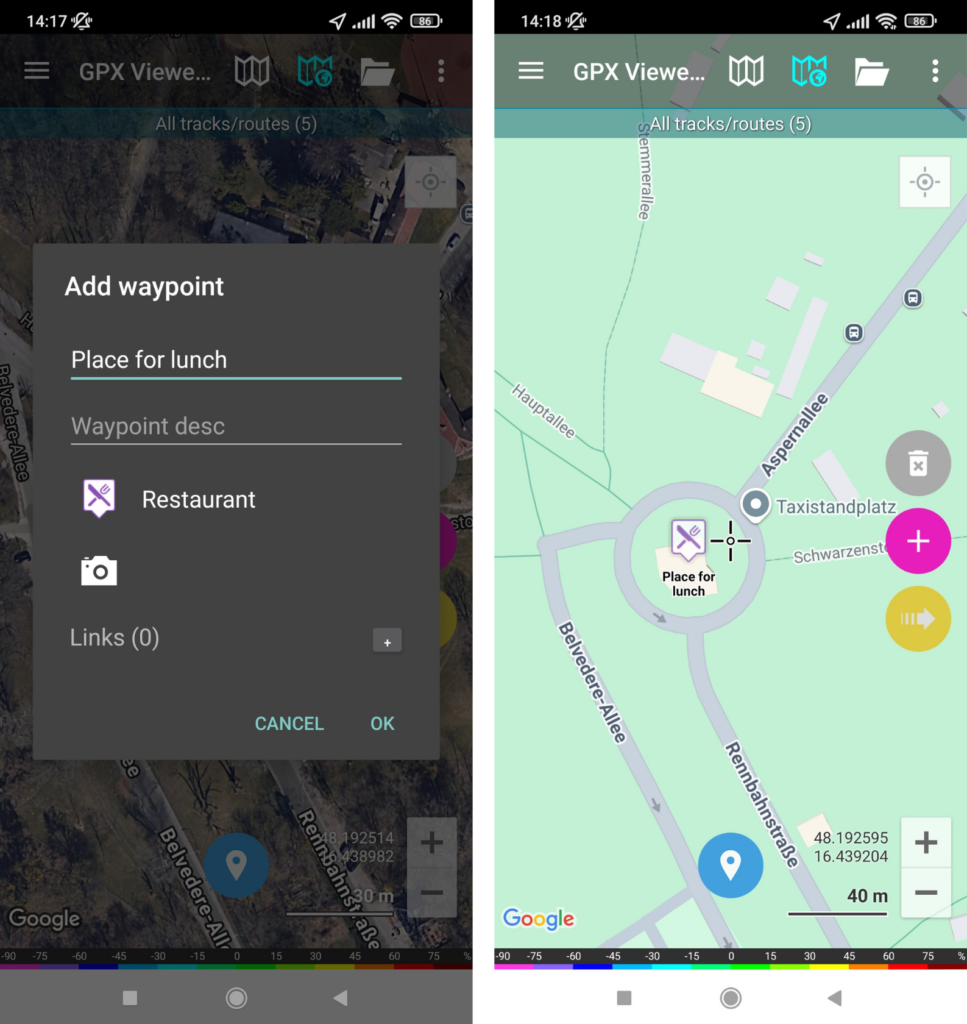
- While recording a track: GPX Viewer PRO allows you to drop waypoints as you record your journey. This feature is especially useful when you discover unexpected points of interest along your path like a hidden cave, beautiful rocks or amazing view. Take photos of interesting places you found and add them to your waypoints to save unique memories about every moment of your adventure.
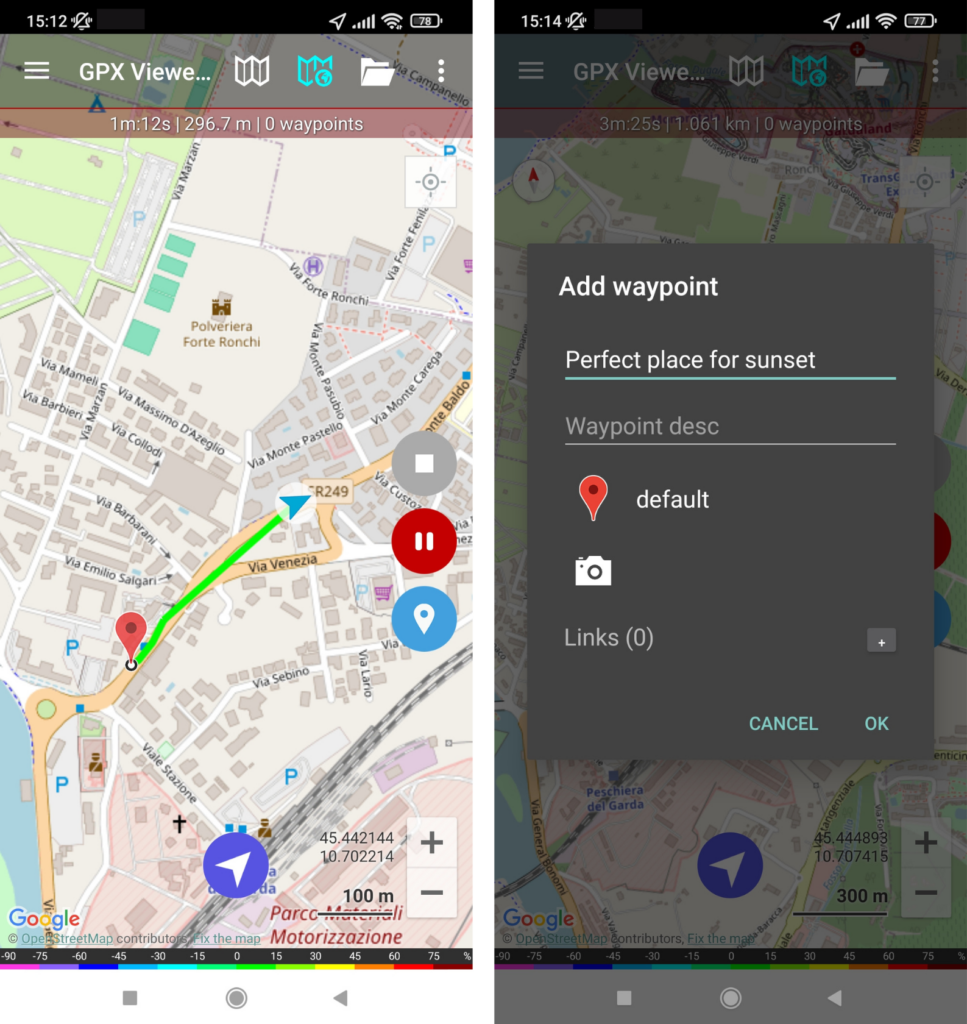
- Get your waypoints from Trackbook to the app: There’s nothing like planning your adventure from the comfort of your home. Imagine sitting with your laptop, researching all the fascinating spots you want to explore on your next hike. With Trackbook, you can add those locations as waypoints with just a few clicks, ensuring your trip is perfectly planned. When you are ready to hit the trail, simply synchronize your Trackbook tracks and waypoints with GPX Viewer or GPX Viewer PRO, and you are set for your new journey. Here you can learn more about synchronizing tracks and waypoints.
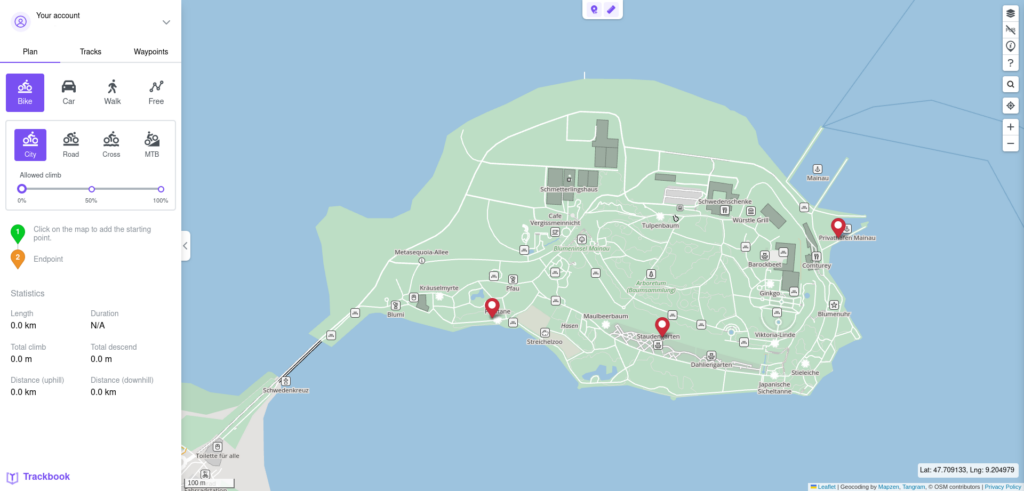
Never miss a spot with waypoint notifications
Waypoints are more than simple location pins, they are tools for enhancing your adventure. With GPX Viewer PRO, you can set notifications for your waypoints, ensuring you don’t miss any important spots on your way. Imagine that while planning your hike you found a perfect place for a picnic and don’t want to miss it. Mark the place as a waypoint, turn on waypoint notifications, customize the notification distance to suit your needs and when you will be close to this place, your device will beep and you will see a notification in the app. Prefer voice notifications? No problem, you can also turn on voice notifications for the waypoints. You can set notifications in the main menu – Settings – GPS.
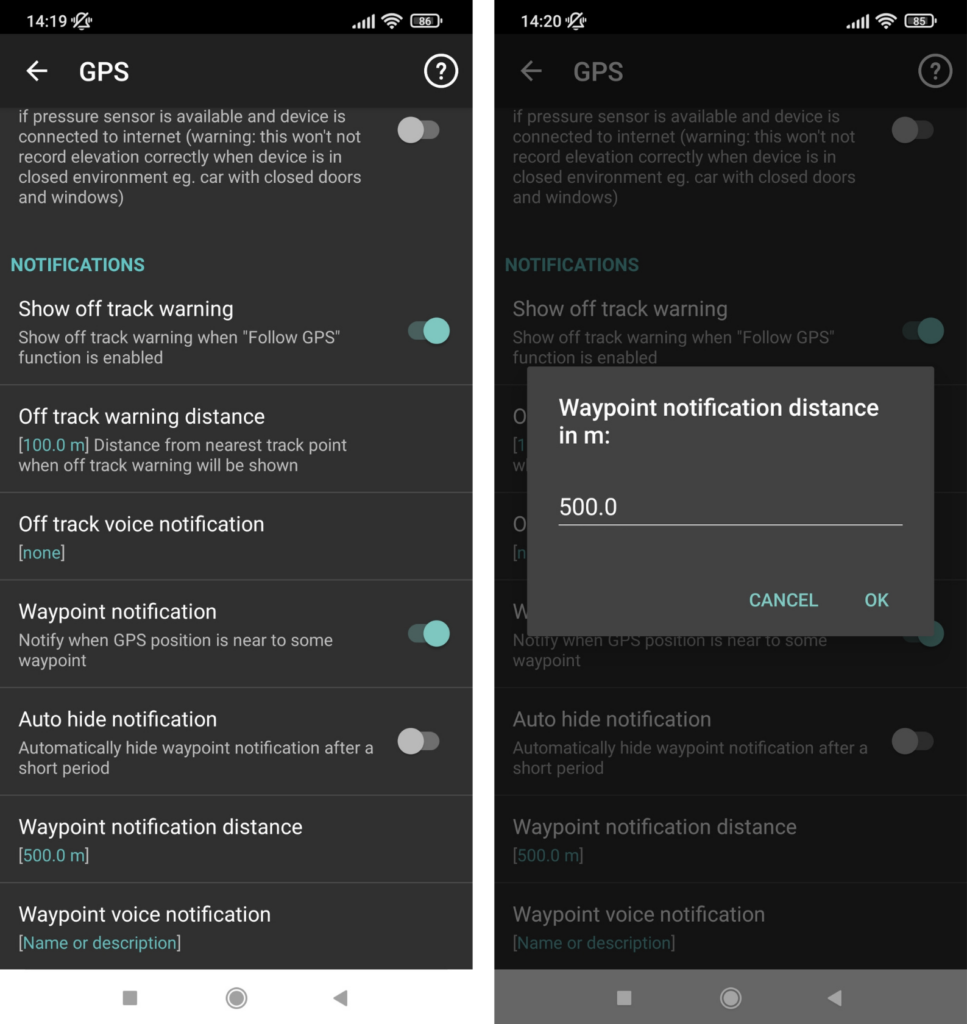
Customizing Your Waypoints
Your adventure is unique, so your waypoints should be too. Customize them by choosing from a variety of icons, or even upload your own. You can also choose whether to display waypoint names on your map or keep them hidden for a cleaner look. When you don’t need to see waypoints on the map, you can easily hide them. This flexibility ensures that your map is always tailored to your specific needs.
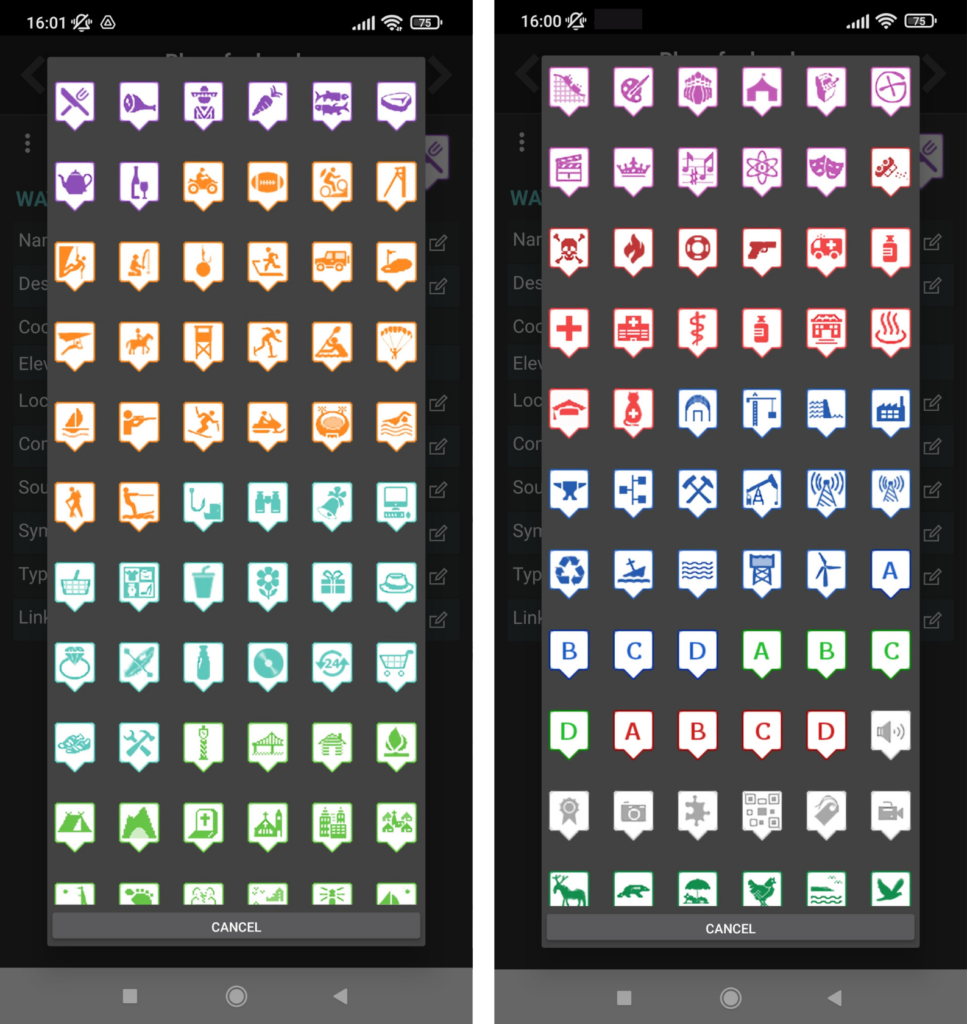
Using waypoints can help you make your outdoor activities more informative and enjoyable. So, set your waypoints, stay organized, and enjoy your next adventure!